NEW: Howly now maps workflows across contacts, deals, tickets, and companies.
THE AUTOMATION CONTROL PLATFORM FOR HUBSPOT
Automation visibility and control for HubSpot teams
Get a clear view of your entire HubSpot automation system across contacts, deals, tickets, and companies.
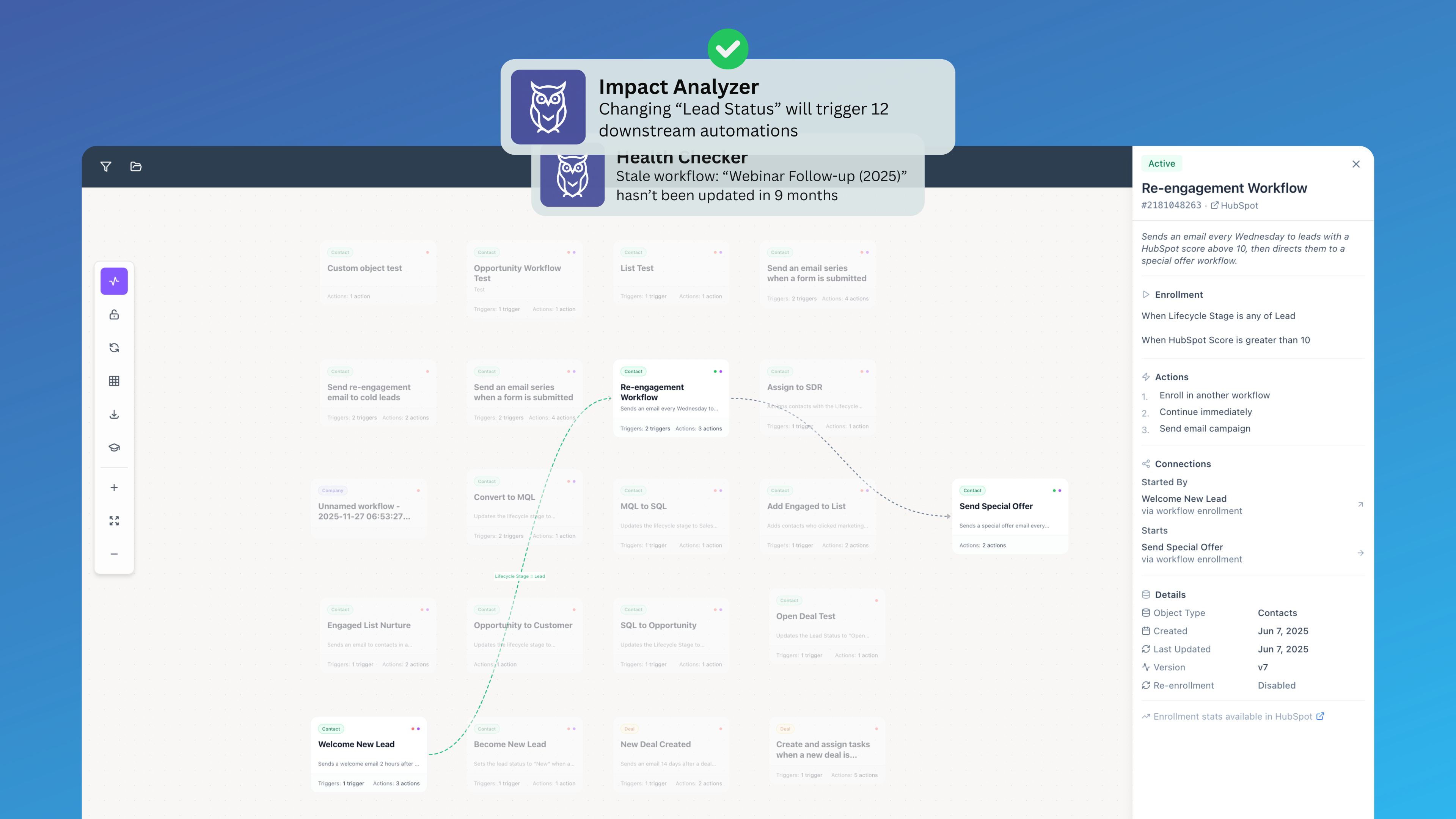
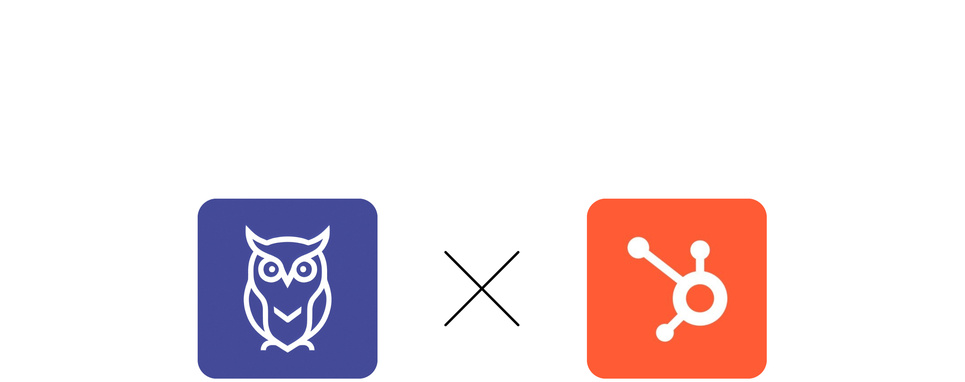
HubSpot makes your automations hard to see. Howly makes them obvious.
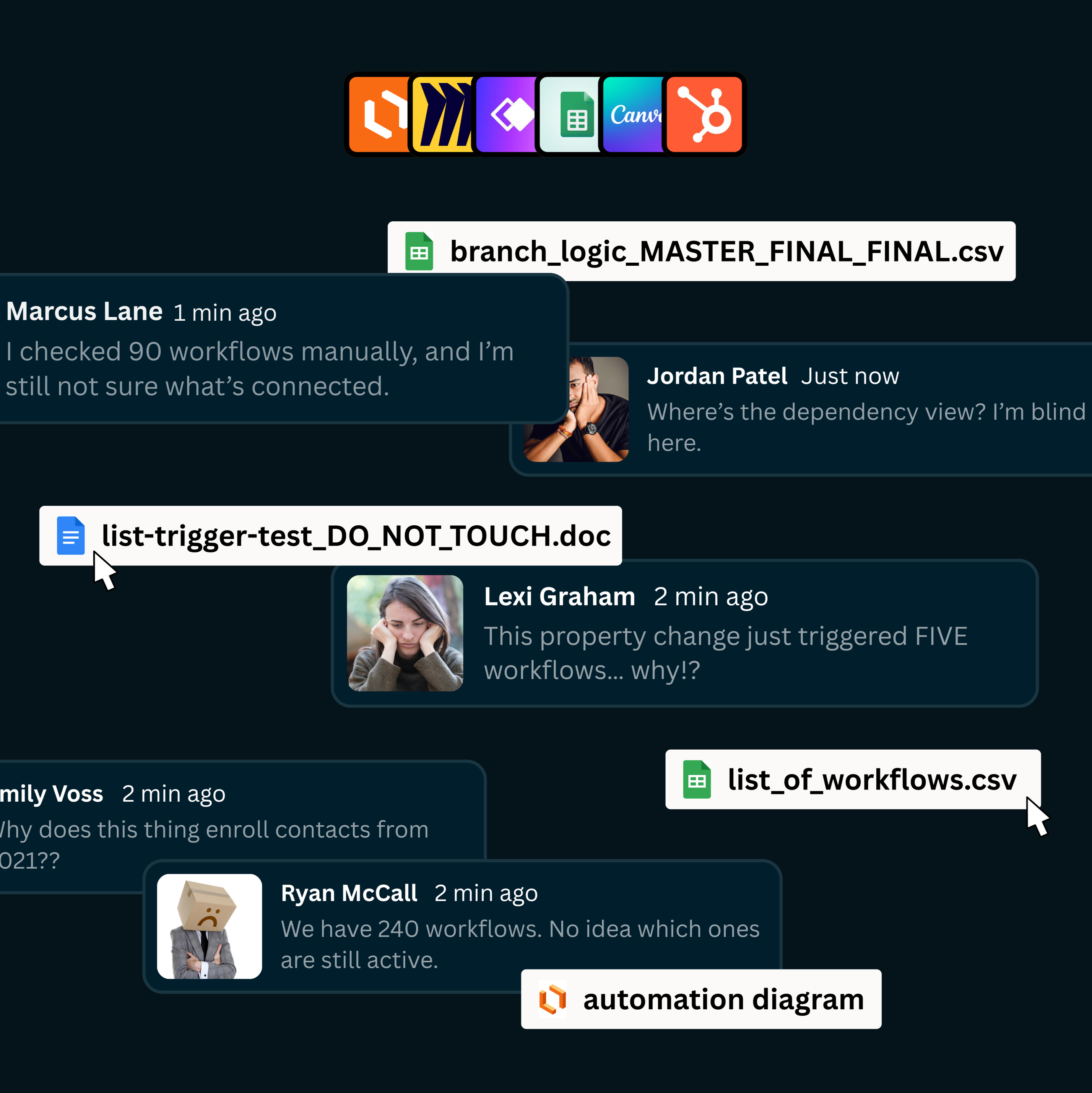
Scrambling through workflows and disconnected logic.
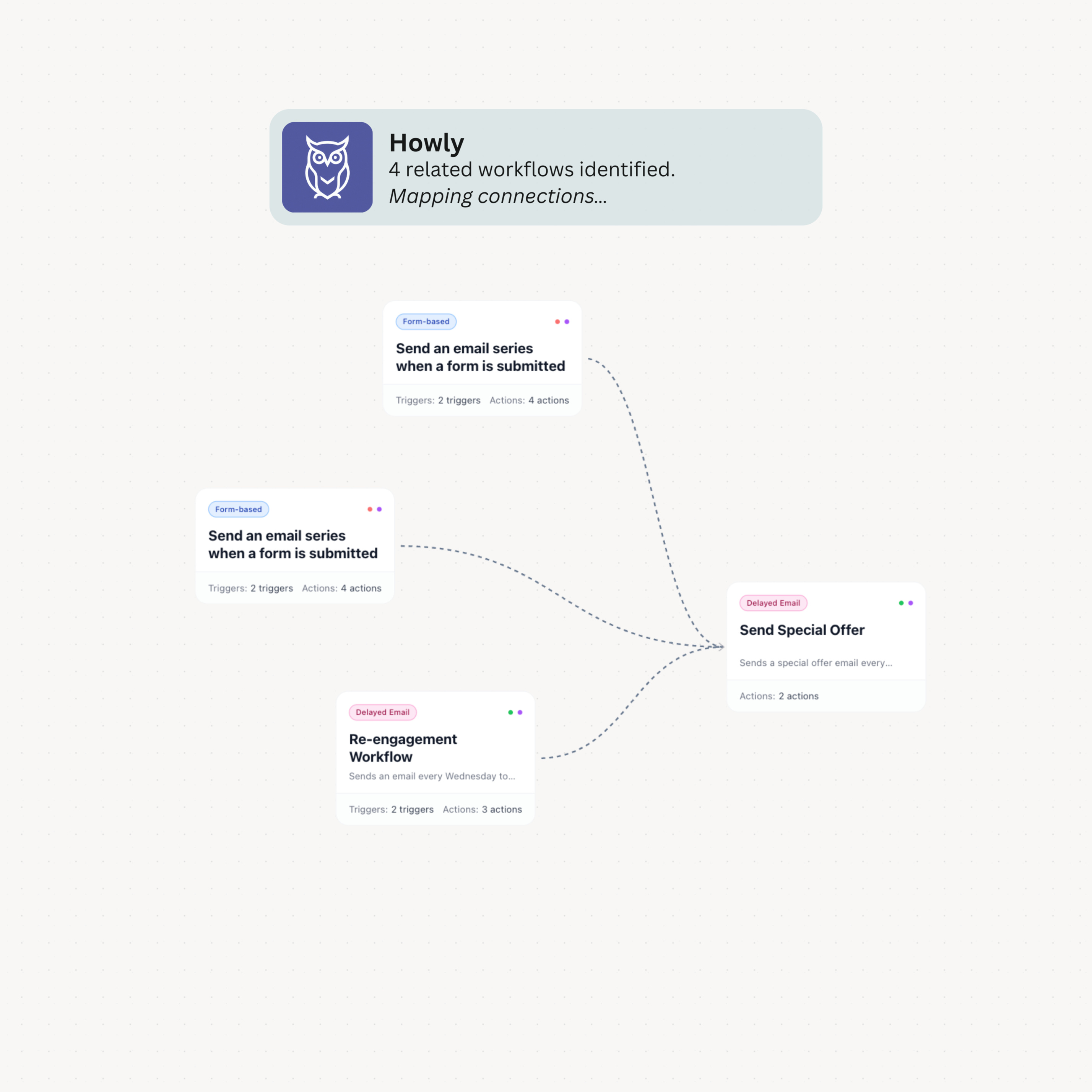
Everything mapped clearly, instantly.
THE HOWLY PLATFORM
See what HubSpot can’t show you
Find what’s broken
Flag inactive workflows and inactive triggers.
Surface stale workflows that haven’t been updated in months.
Detect broken or missing workflow-to-workflow connections.
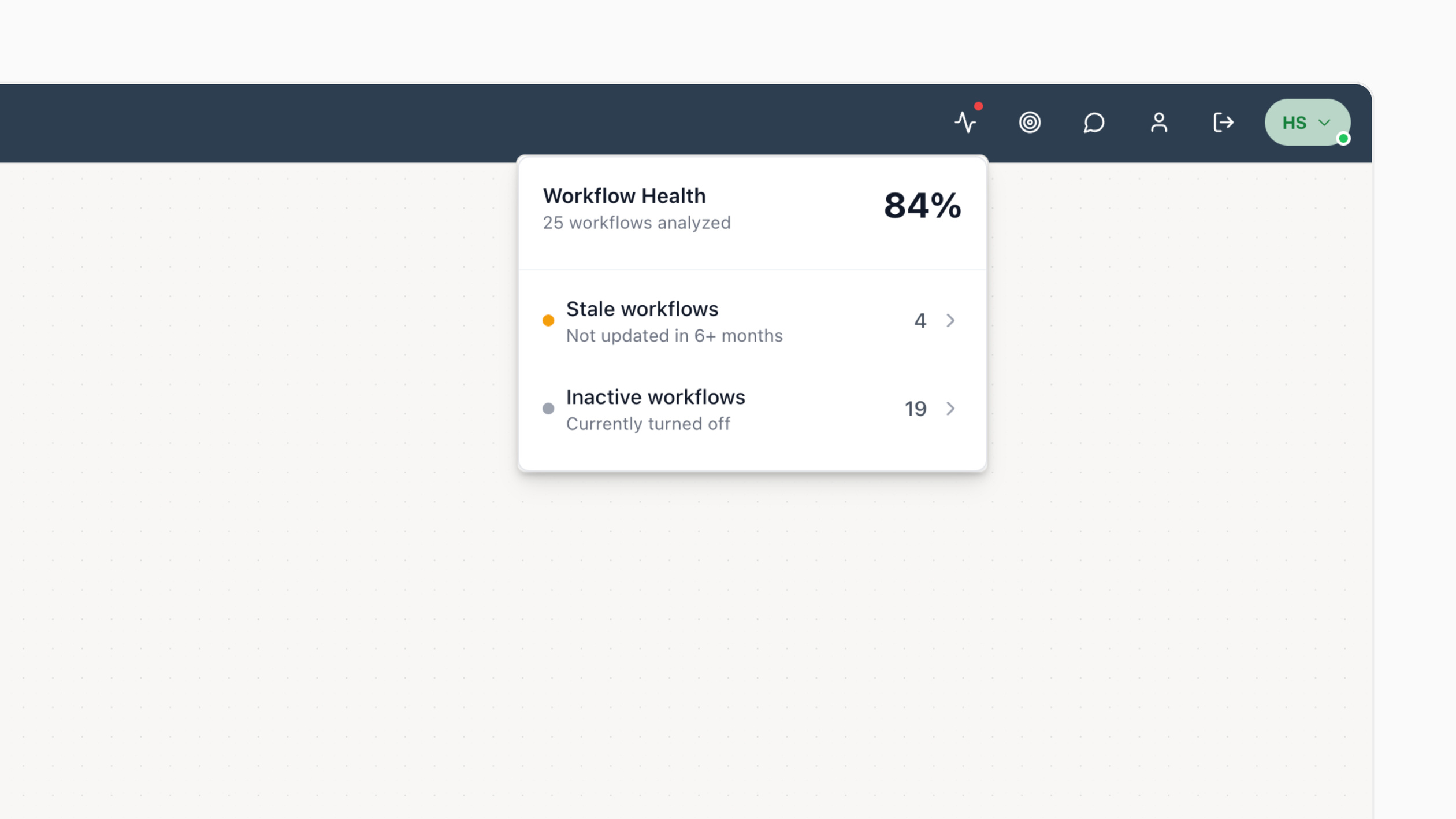
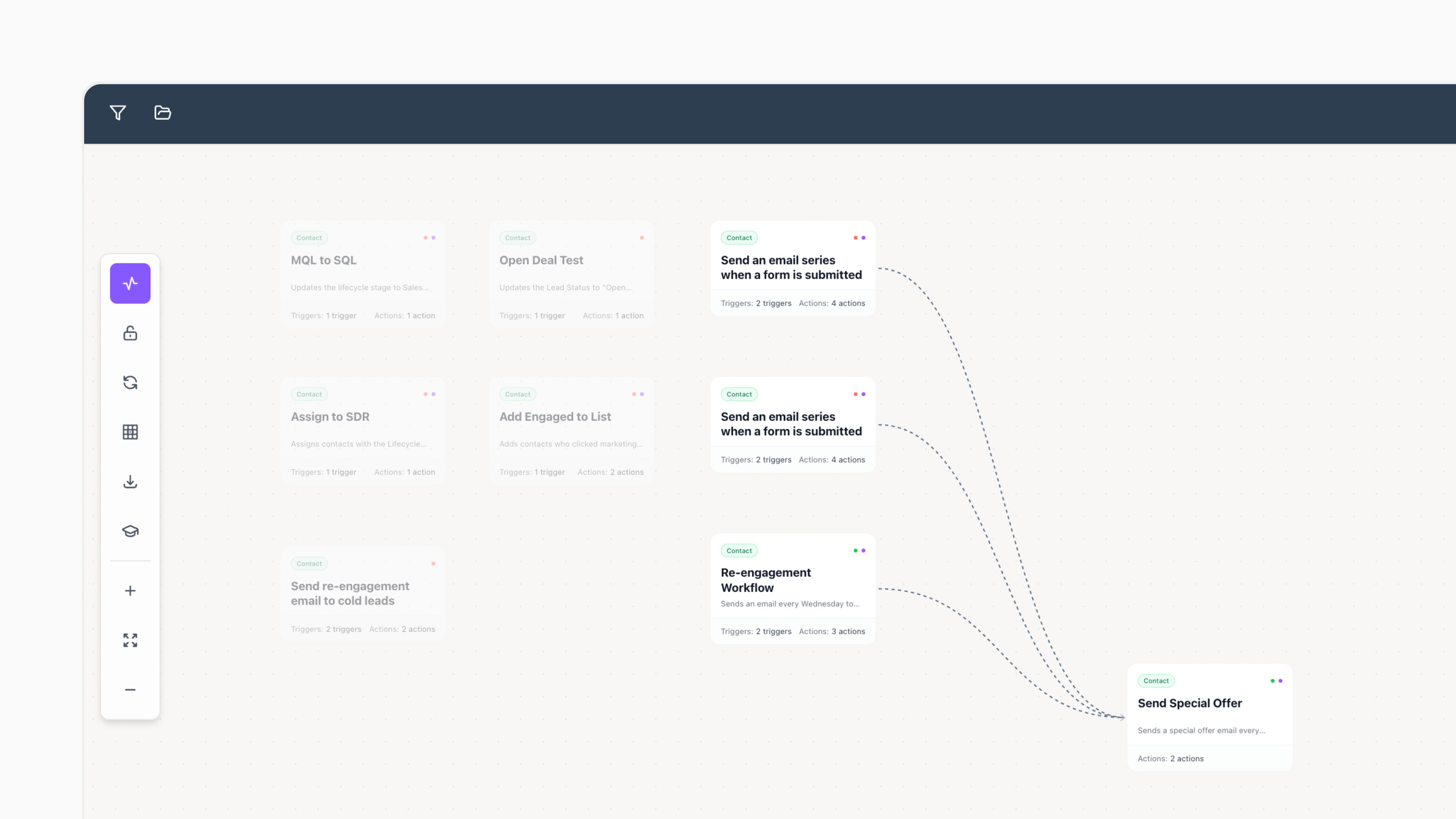
See every connection
View every workflow together in one visual map.
Follow dependencies without hunting through HubSpot.
Instantly understand how every automation fits together.
Understand the impact
See every workflow touched by a property, list, or score.
Know exactly what will run before you change data.
Avoid hidden automation mistakes.
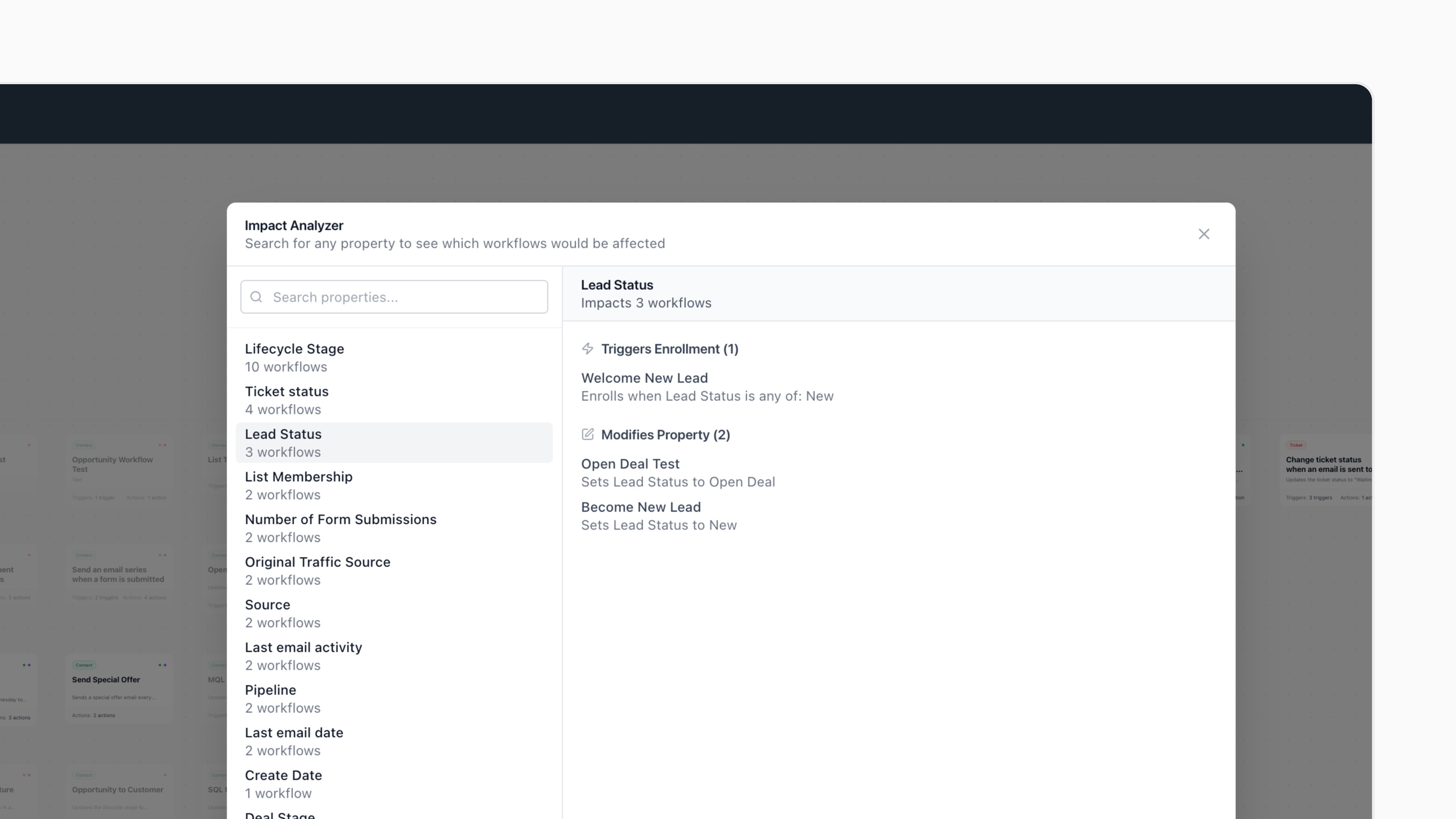
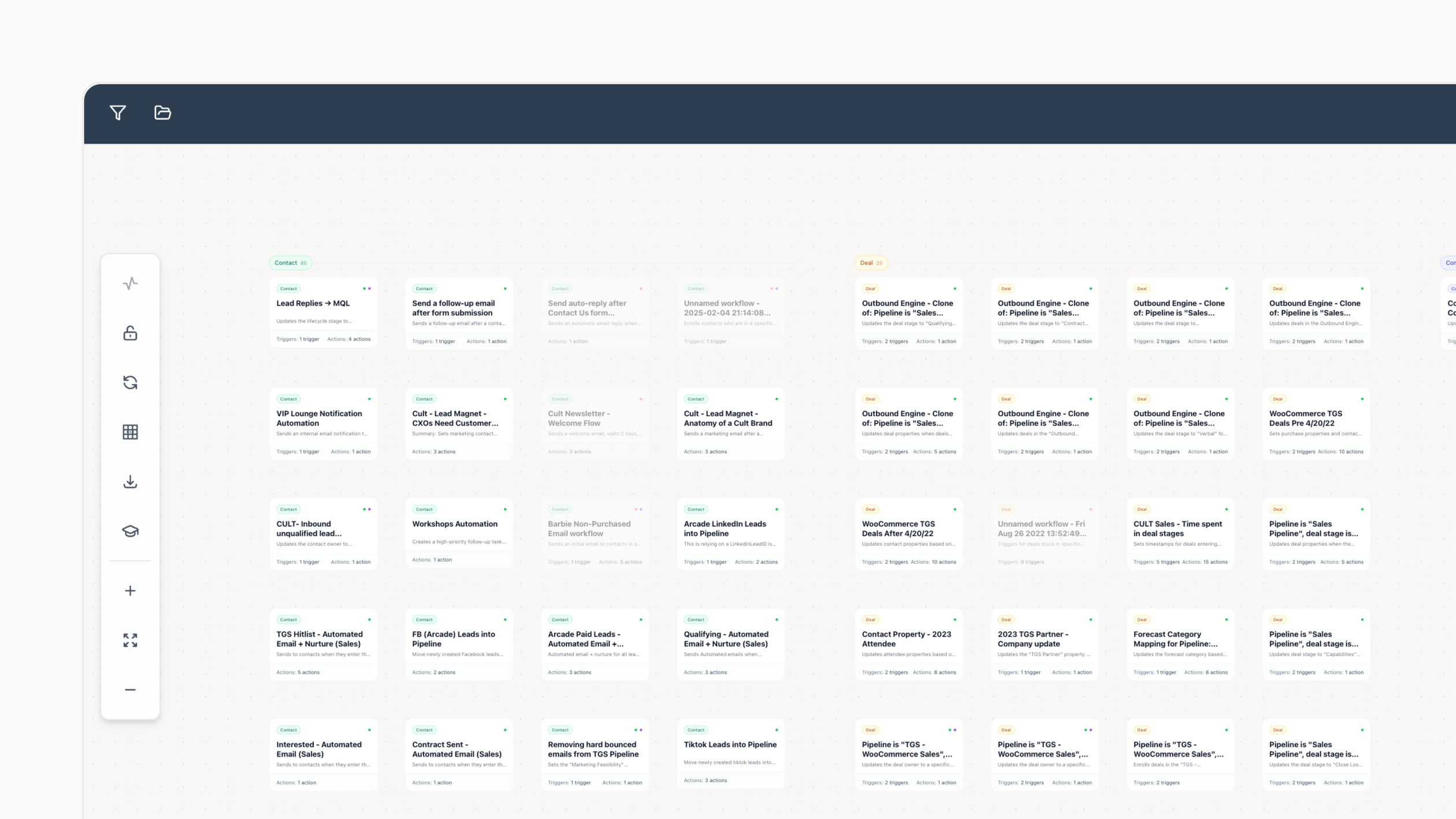
Stay confident in your automations
Get a full overview of workflow health at a glance.
See what’s live, what’s inactive, and what needs attention.
Fix issues quickly and keep your HubSpot instance stable.
PRICING
One plan. Everything included.
$49/month
One simple plan with everything you need to map, audit, and understand HubSpot workflows, whether you’re in one portal or managing many.
Works for single or multiple portals
Built for RevOps, Ops teams, and Agencies
Zero setup, works instantly with your HubSpot data
Included in every account:
Unlimited workflow scans
Complete workflow mapping across contacts, deals, tickets, and companies
Health Checker for broken, stale, or outdated workflows
Impact Analyzer
Direct link to HubSpot automation editor
Advanced search
Human support
Pricing is in USD and renews monthly unless cancelled.
Need something custom for clients? Contact us.
Stop guessing. See your workflows clearly.
FAQ
Common Questions (And Answers)
SETUP DOCUMENTATION
Getting Started with Howly
A quick guide to connecting Howly, mapping workflows, and debugging automation faster.
Quick Start1. Go to howly.io
2. Sign in via login or Google
3. Click Connect to HubSpot
4. Approve required scopes
- automation
- oauth
- crm.lists.read
- crm.objects.companies.read
- crm.objects.contacts.read
- crm.objects.deals.read
4. See your workflows across contacts, companies, deals, tickets, and custom objects.The first sync takes 10-15 seconds depending on workflow volume. For instances with 100+ workflows, this can take up to 25 seconds.Watch: How to Connect & Navigate Howly | 3:47 overview video
After connecting, Howly automatically detects and visualizes:
Workflow triggers & enrollment types
Connected workflows
Inactive workflows
Stale workflows
Broken connections
Dependencies & enrollment paths
Terms of Service
Last updated: November 29, 2025What is this?
By using Howly, you agree to the terms below. If you don’t agree, don’t use the app. Simple as that.Who runs Howly?
Howly is a product owned and operated by Christian Baun Consulting, a registered Canadian corporation.Who can use it?
You must be 18 or older and authorized to connect apps to your HubSpot portal.What do we access?
Read-only workflow data from HubSpot: names, triggers, actions, connections. We never modify, delete, or write to your HubSpot data.What about your data?
We don’t store workflow data. We only pull what’s needed to render the map.What are you allowed to do?
Use Howly for yourself or your clients.
Don’t resell it, reverse-engineer it, or abuse the system.What about payments?
Paid plans are billed securely through Stripe. You can cancel anytime.
When you cancel, your access remains active until the end of the billing cycle.What about your data?
We don’t store your workflow data. We only pull what’s needed to render the visual map.
For more info, see our Privacy Policy.Is this thing reliable?
We try our best. But bugs and downtime happen. Use Howly at your own risk — we’re not liable for lost time, data, or revenue.Can you kick me off?
Yeah — if you break these terms or abuse the product, we can revoke access at any time.Will these terms ever change?
Maybe. If we update anything major, we’ll post it right here.Still have questions?
Email me at [email protected] — I usually reply within 24 hours.
Privacy Policy
Last updated: November 29, 2025Your privacy mattersWe don’t sell your data. We don’t spam you.
We only collect what we need to make Howly work — nothing more.What we collectWhen you connect your HubSpot account, we get access (via OAuth) to:- Your workflows
- Workflow names, triggers, actions, and connections
- Your email (so we can identify your account)We do not store full contact records, customer lists, or CRM object data.What we do with itWe use this data to:- Display your workflows visually in the app
- Help you troubleshoot connections
- Send onboarding emails or important updates (via Resend)What we don’t doWe never:- Sell or share your data with third parties
- Write, change, or delete anything in your HubSpot account
- View your CRM objects, contact timelines, or private notesWhere it's storedWe use Supabase to manage your user account (email, login info, trial status).
No workflows or CRM data are stored in Supabase.SecurityAuthentication is handled via OAuth 2.0 with HubSpot.
You can revoke access at any time from your HubSpot portal.Cookies & trackingWe use basic analytics to understand app usage (e.g. page views, clicks).
No creepy cross-site tracking or ad cookies.
Just enough to make the product better.Email communicationWe may send:- Onboarding tips
- Feature updates
- Trial reminders or billing noticesYou can unsubscribe at any time.Changes to this policyIf we update this policy, we’ll post the new version here and update the timestamp above.ContactEmail me at [email protected] — I usually reply within 24 hours.
ABOUT
Built by a marketer who got tired of mapping workflows by hand
I started Howly as a simple way to map HubSpot workflows for my consulting clients. I was spending hours untangling automations, trying to make sense of how everything connected.After talking with customers, it became clear the problem was bigger than just visualization. Teams needed a way to check workflow health, see dependencies, and understand the impact of every change.That’s how Howly evolved — from a mapping tool into the automation control platform it is today.It’s still just me building, shipping fast, and listening to the people who want clarity inside HubSpot.
Making HubSpot workflows easier to understand, so teams can move faster and focus on the stuff that matters.
Take control of your HubSpot workflows.
Get a demo of the automation control platform built for HubSpot teams.
A live walkthrough of Howly’s workflow intelligence engine — built to help teams scale automation with confidence:
Detect inactive, stale, or broken workflows
See every dependency, trigger, and enrollment path
Understand downstream impact before making changes
Map automations across contacts, deals, tickets, and companies
Give your team clarity before touching HubSpot automations
Ready to get started with Howly? Start Free Trial →
Trusted by people who live in HubSpot every day
“It's reduced my audit time by 70% or more.”

Mike Woodward
HubSpot Platinum Partner
MAVN Marketing
“This should honestly be built into HubSpot.”

James Winters
HubSpot Platinum Partner
Fractional CMO
Proudly named among the Top HubSpot App Builders of 2025.
UPDATES
A living record of everything we’ve shipped — big and small
December 2025
Howly V4 Release NotesFull Workflow Mapping Across All HubSpot Objects (Major Update)
Howly now maps every workflow type in HubSpot — including contact, deal, ticket, and company flows.
Your full automation system is finally visible in one place.Smart Loading Engine (Massive Stability Upgrade)
We rebuilt the entire data-loading system from scratch. Howly now:- loads workflows in the correct order
- batches HubSpot API calls to avoid rate limits
- retries intelligently behind the scenes
- waits for full data before rendering
- guarantees a complete map on the first loadPortals with 200+ workflows now render reliably and instantly.Auto-Grouping by Object Type
Workflows are automatically grouped into Contact, Deal, Ticket, and Company sections — no manual sorting.
Large portals stay clean, structured, and easy to navigate.
Improved Workflow Sidebar
The workflow detail panel now shows:- triggers
- actions
- enrollment sources
- connected workflows
- timestamps
- health statusAll visible instantly when you click any node.New Visual Loading Screen
A smooth, premium loading experience replaces the old partial-render flicker.
You now see a clean branded screen while Howly fetches and assembles your entire automation map.Faster Syncing + Instant Refresh
Reopening Howly now refreshes your workflow ecosystem automatically, with significantly improved speed and accuracy.OAuth Sign-In with Google (Beta)
Users can now sign in using their Google account for a faster and more seamless login experience.HubSpot OAuth Stability Improvements
More resilient session handling, fewer forced re-authentications, and improved error handling for expired tokens.Canvas Rendering Upgrades
- smoother panning
- cleaner node spacing
- improved label clarity
- better handling of dense workflow clusters
- consistent node formattingLarge workflow maps now feel lighter and easier to explore.### V4 Summary
The largest upgrade to Howly to date:
Faster loads, full workflow coverage, cleaner visuals, stable sync, better UX, and a more reliable engine under the hood.
November 2025
Workflow Health Checker (Major Release)Howly now scans every workflow for:- inactive triggers
- missing actions
- broken logic
- silent issues (loops, unconnected branches, etc.)
Results appear instantly in your map. No setup needed.Impact Analyzer LaunchSee the downstream effects of any workflow change.
We now show:- enrollment paths
- impacted automations
- logic dependencies
- potential break points
This gives RevOps teams full confidence before making updates in HubSpot.Multi-Portal Support (Unlimited)Howly Pro now supports unlimited Pro/Enterprise portals.
Perfect for agencies managing many clients or in-house teams with multiple hubs.Sync Engine ImprovementsWe rebuilt our sync process to be:
- faster
- more accurate
- more resilient for portals with hundreds of workflows
Workflow data now refreshes instantly when you reopen Howly.
October 2025
New: Impact View Sorting & Zoom BehaviourLarge workflow maps are now easier to navigate with improved zoom levels, scroll anchoring, and center-lock behavior.Updated HubSpot Authentication FlowWe now check scopes before connection and guide you through missing permissions.
Leads to a smoother onboarding experience.UI Polish / Layout Improvements- New spacing and typography
- Cleaner cards
- Lighter grid lines
- Better hierarchy for large maps
September 2025
New Journey Map (Preview)The very first version of the Journey Map — showing how workflows branch, connect, and depend on each other across your automation ecosystem.Improved Error HandlingInstead of HubSpot API failures being confusing, we now detect:- unavailable triggers
- unexposed objects
- broken or missing metadata
…and label them cleanly in the UI.
August 2025
First Public Release of HowlyThe foundation of the platform:- visual workflow mapping
- clean UI
- portal selection
- basic workflow info
- read-only permissionsA small start — but the start of something very big.


















